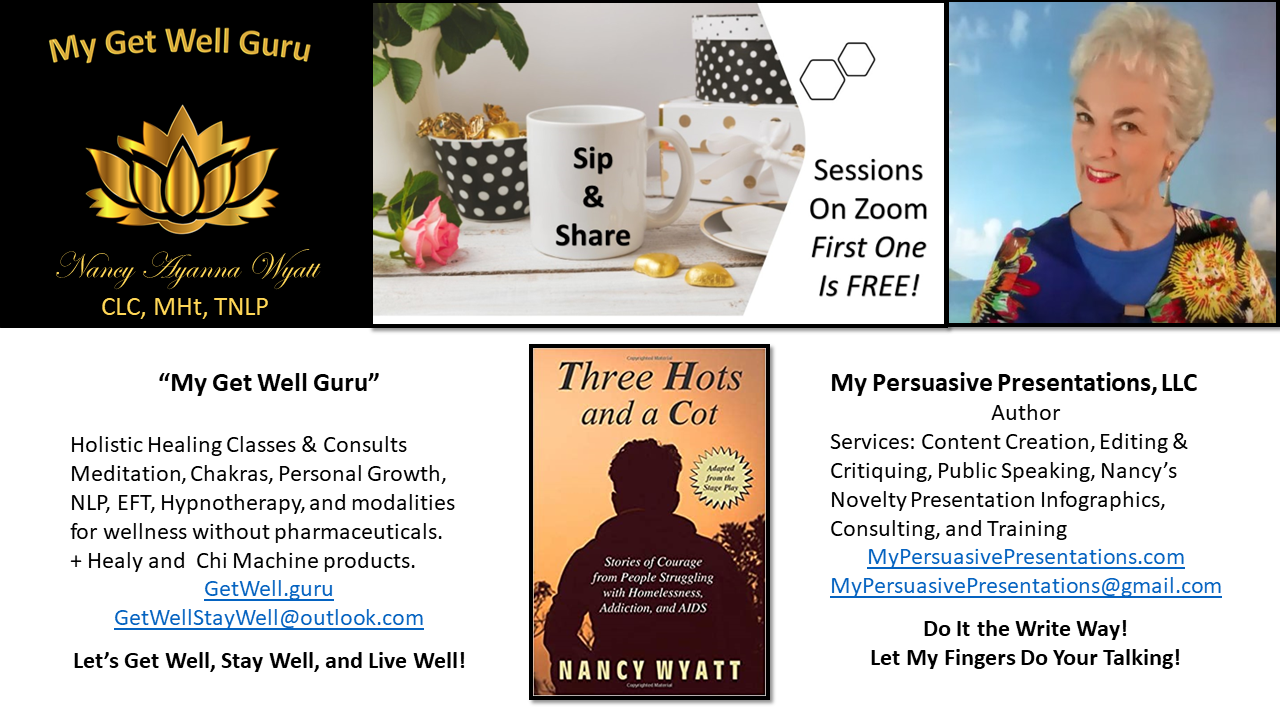Are You A Beginner In Basic Computer Use?
 There still are many people who have been too afraid of computers to try using them. They miss out on being able to “talk” and share photos or videos with distant friends and family. Folks may want to write their memoirs for their descendants. Some may need to contest a bill or invite people to an event. Budding entrepreneurs might even want to start a business! It seems like it is time to teach them about Basic Computer Use. I can do that.
There still are many people who have been too afraid of computers to try using them. They miss out on being able to “talk” and share photos or videos with distant friends and family. Folks may want to write their memoirs for their descendants. Some may need to contest a bill or invite people to an event. Budding entrepreneurs might even want to start a business! It seems like it is time to teach them about Basic Computer Use. I can do that.
My business functions required “word processing” (writing letters, documents, and scripts) for many years, but I have added several new skills to share with you. I may be old, but I’m stubborn, so I taught myself how to create basic websites from scratch (including this one). Together, we also can create PowerPoint presentations and convert them into videos (with or without narration or music). We can generate Facebook and LinkedIn pages for personal and for business use. We can learn how to present various levels of “elevator speeches” to teach people you meet about a project, a business, or an event. So, I have decided to offer classes in Basic Computer Use and some other basic business classes to those who are beginners.
What are those Basic Computer Use Classes?
Word Processing (Typing with the Computer)

Word Processing
Word Processing – this will teach people how to create a document from a blank page or a template (with pre-designed formatting) to use in such projects as:
- Letters – personal, business
- Life Story (biography or autobiography)
- Poetry
- Proposals
- Business Plans
- Scripts
- Invitations
- Ads or Press Releases
PowerPoint Presentations (Creating Slides which can be Converted to Videos)
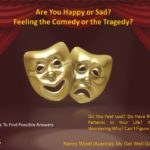 These can be used for personal or business purposes, to depict volunteer activities, and to educate people. It tells your story visually for an audience that needs to see, not just hear, the content of your speech or presentation. This example uses theatrical masks to get attention for a very dramatic subject. The invitation is composed of a handful of slides, which I converted to video format. The slides also can be saved individually.
These can be used for personal or business purposes, to depict volunteer activities, and to educate people. It tells your story visually for an audience that needs to see, not just hear, the content of your speech or presentation. This example uses theatrical masks to get attention for a very dramatic subject. The invitation is composed of a handful of slides, which I converted to video format. The slides also can be saved individually.
Creating a Basic Facebook Page
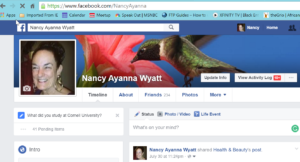 Facebook allows you to create personal pages for communicating with your friends (and acquiring new ones you’ve never met). It also allows you to create business pages or groups for your business and to promote events, as well as to sell online.
Facebook allows you to create personal pages for communicating with your friends (and acquiring new ones you’ve never met). It also allows you to create business pages or groups for your business and to promote events, as well as to sell online.
Creating a Basic LinkedIn Page
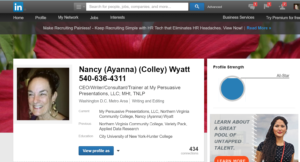 LinkedIn is designed for professionals to use for professional purposes only.
LinkedIn is designed for professionals to use for professional purposes only.
Are you seeking employment? You must be visible on LinkedIn. Using it properly also is “A Must” for job-seekers because roughly 90% of Human Resources or Hiring Authorities are looking at an applicant’s LinkedIn page in deciding whether an interview will be granted. You NEED to have a well-developed LinkedIn page to be taken seriously. There are key things to do and not to do to be successful in presenting yourself on LinkedIn. Let me teach you. I shall use my page to show you examples of things I did correctly and the mistakes I made.
Business owners are finding that LinkedIn provides key information and contacts when they are seeking work, or partners, or potential investors. LinkedIn members can join groups of people who share interests, and it is a way of doing online networking.
Learn How To Use Meetup
 Meetup.c out to dinner or a movie. It’s easy om is a great resource for people who do not want to use dating sites, but who want to find new friends with shared interests. The subject could be anything from photography to hiking, to raising pigs or just going and convenient. You always know what options there are for getting out of your routine (or your house) to find and make new friends.
Meetup.c out to dinner or a movie. It’s easy om is a great resource for people who do not want to use dating sites, but who want to find new friends with shared interests. The subject could be anything from photography to hiking, to raising pigs or just going and convenient. You always know what options there are for getting out of your routine (or your house) to find and make new friends.
Creating Elevator Speeches for Multiple Occasions
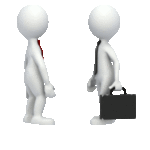 An “elevator speech” or “elevator pitch” is comprised of what you might say to people in an elevator who ask, “What do you do?” Your goal is to state – quickly and clearly – the key points about your business or project in a way that makes them want to know more. The concept is that you only have the amount of time it takes for them to get to the floor on which they will leave the elevator.
An “elevator speech” or “elevator pitch” is comprised of what you might say to people in an elevator who ask, “What do you do?” Your goal is to state – quickly and clearly – the key points about your business or project in a way that makes them want to know more. The concept is that you only have the amount of time it takes for them to get to the floor on which they will leave the elevator.
That is the short version. However, I also teach how to use the same material in an expanded form for occasions, such as when you are partnered with a stranger at a dinner, for example. There are “Do’s” and “Don’t Do’s,” which I’ll be happy to share with you.
Whether To and How To Create a Business (Entrepreneurship 101)
 I present this class as either a one-hour overview or as a six-hour-hour workshop. My students have found it very enlightening to learn about all the things a person should consider before taking such a giant leap. If you decide to risk it, you will have all the steps to start your new enterprise. I provide extensive notes and links for your use beyond the class.
I present this class as either a one-hour overview or as a six-hour-hour workshop. My students have found it very enlightening to learn about all the things a person should consider before taking such a giant leap. If you decide to risk it, you will have all the steps to start your new enterprise. I provide extensive notes and links for your use beyond the class.
Contact Me, If You Know Someone Who Needs These Classes
Let me know if you are interested. I am teaching these classes in Northern Virginia at the moment. Some of them can be done online as well; but, remember, I’m doing these in person especially for those who are nervous about computing.


Do It The Write Way! Let My Fingers Do Your Talking!