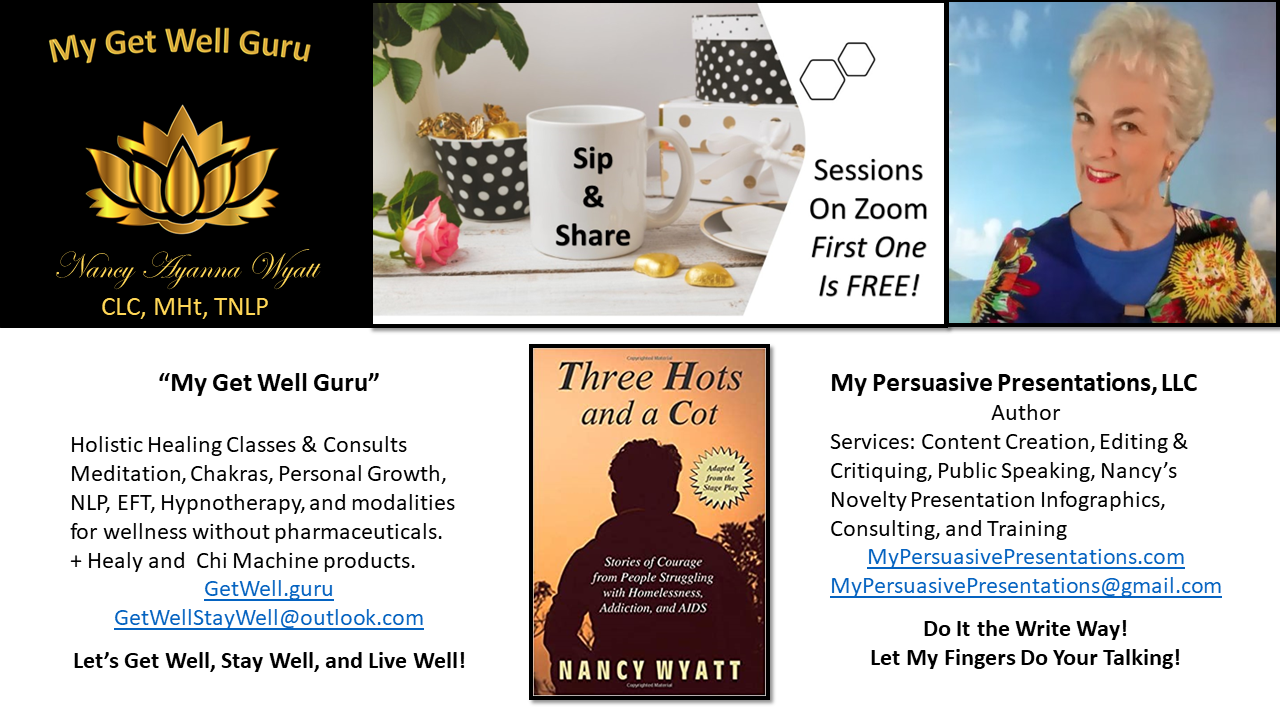Are You A Beginner In Basic Computer Use?

 There still are many people who have been too afraid of computers to try using them. Just the word, “computer” gives them goosebumps.
There still are many people who have been too afraid of computers to try using them. Just the word, “computer” gives them goosebumps.
Some think it’s too hard to learn or that, every time they try, something goes cuckoo. It makes them want to punch the computer in the nose and never go back. It’s not a sin to be scared of computers. But, it does restrict your ability to do a lot of things with a lot of people who do “everything” online.
 These folks (and maybe YOU) miss out on being able to “talk” and share photos or videos with distant friends and family. It hampers efficiency in conducting business, whether that is personal or for a company. There are lots of reasons to learn basic computer use. You don’t have to learn a lot to do well with a little. You don’t even have to know how to type (although it helps). It’s okay to use the one-finger “hunt and peck” method if you need to.
These folks (and maybe YOU) miss out on being able to “talk” and share photos or videos with distant friends and family. It hampers efficiency in conducting business, whether that is personal or for a company. There are lots of reasons to learn basic computer use. You don’t have to learn a lot to do well with a little. You don’t even have to know how to type (although it helps). It’s okay to use the one-finger “hunt and peck” method if you need to.
- People may want to write their memoirs for their descendants or in the hope of becoming famous.
- Some may need to contest a bill or invite people to an event.
- Certain folks don’t like crossword puzzles or want to learn a new language at this stage in life. But, they do want to learn something new to keep the brain cells working well as age progresses.
- Budding entrepreneurs might even want to start a business!
It seems like it is time to teach them about Basic Computer Use. I can do that.
Let’s Get Going!
I Taught Myself How to Create 2 Websites at Age 60. But, We’ll Do Easier Things!
I am no expert in social media, but I know enough to help you get started. Furthermore, I don’t think you’re stupid for not knowing how to use computers. Many of us grew up before computers were invented.
I’m not scary. We’ll take our time and, for that reason, I prefer to conduct these classes as individual sessions. We can learn either for business or purely personal reasons.
 My business functions required “word processing” (writing letters, documents, and scripts) for many years, but I have added several new skills to share with you.
My business functions required “word processing” (writing letters, documents, and scripts) for many years, but I have added several new skills to share with you.
I may be old, but I’m stubborn. When I didn’t have money to hire someone for the project, I taught myself how to create basic websites from scratch (including this one).
Together, we also can
- create PowerPoint presentations and convert them into videos (with or without narration or music)
- generate Facebook and LinkedIn pages for personal and business use. We can
- learn how to type in Word processing, so letters and documents can be sent through the Internet.
So, I have decided to offer classes in Basic Computer Use and some other basic business classes to those who are beginners.
What are those Basic Computer Use Classes?
Word Processing = Typing (Creating Text) with a Computer or Smart Device)

Word Processing
Guess what! Word Processing is simply typing on a computer keyboard, instead of a typewriter. The beauty of that is you can see what you’re typing on a tv-like screen as you do the work. This class will teach people how to create a document from a blank page or a template (with pre-designed formatting) to use in such projects as:
- Letters – personal, business
- Life Story (biography or autobiography)
- Poetry
- Proposals
- Business Plans
- Scripts
- Invitations
- Ads or Press Releases
PowerPoint Presentations (Creating Slides which can be Converted to Videos)
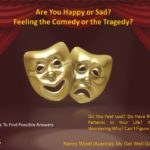 These can be used for personal or business purposes, to depict volunteer activities, and to educate people. It tells your story visually for an audience that needs to see, not just hear, the content of your speech or presentation. This example uses theatrical masks to get attention for a very dramatic subject. The invitation is composed of a handful of slides, which I converted to video format. The slides also can be saved individually.
These can be used for personal or business purposes, to depict volunteer activities, and to educate people. It tells your story visually for an audience that needs to see, not just hear, the content of your speech or presentation. This example uses theatrical masks to get attention for a very dramatic subject. The invitation is composed of a handful of slides, which I converted to video format. The slides also can be saved individually.
Creating a Basic Facebook Page
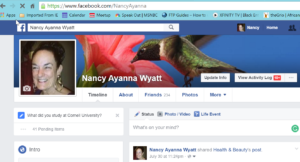 Facebook allows you to create personal pages for communicating with your friends (and acquiring new ones you’ve never met). It also allows you to create business pages or groups for your business and to promote events, as well as to sell online.
Facebook allows you to create personal pages for communicating with your friends (and acquiring new ones you’ve never met). It also allows you to create business pages or groups for your business and to promote events, as well as to sell online.
Creating a Basic LinkedIn Page
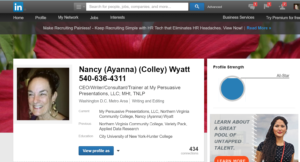 LinkedIn is designed for professionals to use for professional purposes only.
LinkedIn is designed for professionals to use for professional purposes only.
Are you seeking employment? You must be visible on LinkedIn.
Using it properly also is “A Must” for job-seekers because roughly 90% of Human Resources or Hiring Authorities are looking at an applicant’s LinkedIn page in deciding whether an interview will be granted. You NEED to have a well-developed LinkedIn page to be taken seriously.
There are key things to do and not to do to be successful in presenting yourself on LinkedIn. Let me teach you. I shall use my page to show you examples of things I did correctly and the mistakes I made.
Business owners are finding that LinkedIn provides key information and contacts when they are seeking work, or partners, or potential investors. LinkedIn members can join groups of people who share interests, and it is a way of doing online networking.
Learn How To Use Meetup
 Meetup.com is easy to use when you want to join other people who like the same things you like. It’s a great resource for people who do not want to use dating sites, but who want to find new friends with shared interests.
Meetup.com is easy to use when you want to join other people who like the same things you like. It’s a great resource for people who do not want to use dating sites, but who want to find new friends with shared interests.
Age, Cost, and Other Characteristics of Meetup Groups
 Most groups are set up for all ages of adults. If there are restrictions, the groups will state it. Some gatherings are free; some are not.
Most groups are set up for all ages of adults. If there are restrictions, the groups will state it. Some gatherings are free; some are not.
Topics
The subject could be anything from photography to hiking, to raising pigs or just going to dinner or a movie. Some are business or computer technology meetings. Others are field trips to all the chocolatiers in New York City. You select the zip code where you’ll be and the types of groups that interest you. Then, you check the daily list of groups that gather for topics of interest to you and choose to go or not. You always know what options there are for getting out of your routine (or your house) to find and make new friends. It can be a regular meeting, or an occasional event, as you choose.
Individual Instruction For Most of These Classes
 I prefer to teach these classes to one person at a time, so we can go at your pace, and you won’t feel like other people are watching or judging you. So, let me know if you’re interested. I’ll give you a FREE 30-minute consultation, so we can see if I have a class that meets your needs, and then we’ll make a plan.
I prefer to teach these classes to one person at a time, so we can go at your pace, and you won’t feel like other people are watching or judging you. So, let me know if you’re interested. I’ll give you a FREE 30-minute consultation, so we can see if I have a class that meets your needs, and then we’ll make a plan.
I teach lots of other kinds of classes to groups and individuals, so if you’d like to explore those, Click Here.
Shall We Chat First in a Sip & Share Session on Zoom?
I hope this has been helpful to you. Feel free to take advantage of my free initial consultation to see how best I can meet your needs. Email me at MyPersuasivePresentations@gmail.com and put “Request Sip & Share Session” in the subject line. In the body of your email, let me know what kind of topic you want to discuss. We’ll coordinate schedules, and I’ll create a link for you to click on to join me in the Zoom session. The first one is FREE and lasts about 30 minutes. I look forward to talking with you!

Do It The Write Way! Let My Fingers Do Your Talking!