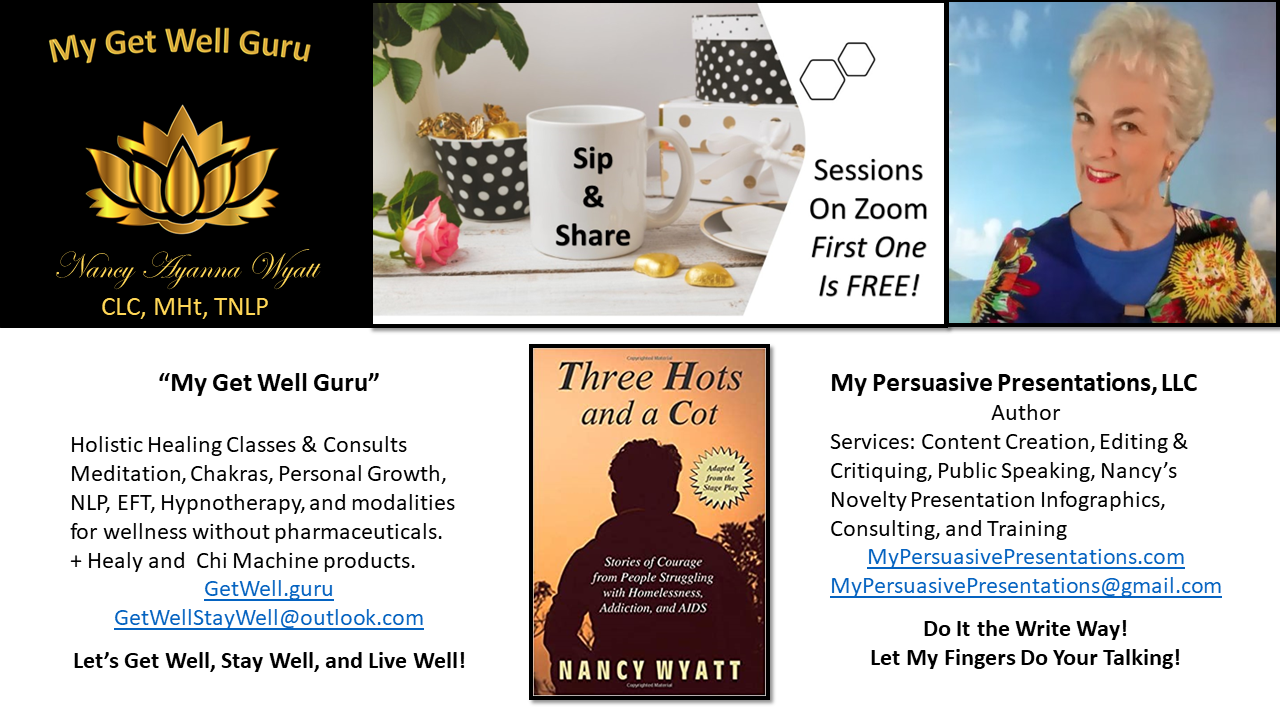What Trainers Should Know About a Training Venue BEFORE Classes Start!
Evaluating Training Venues for Classes and Speeches
(Real or Imagined = Physical or Online)
 Evaluating training venues in advance can prevent disasters! Have you ever planned to show an online presentation using your favorite URL links only to discover – upon arriving at the site – that the venue in which you’re speaking has poor Internet access or none at all? Can you honestly say you’ve thoroughly addressed all these variables?
Evaluating training venues in advance can prevent disasters! Have you ever planned to show an online presentation using your favorite URL links only to discover – upon arriving at the site – that the venue in which you’re speaking has poor Internet access or none at all? Can you honestly say you’ve thoroughly addressed all these variables?
↓
- Did you hold an outdoor, summer evening event without suggesting participants bring bug spray?
- Do you know what to do if you attract an overflow crowd?
- What is your plan if the power goes out?
- Will you need mics for the audience when you’re recording your presentation or when they want to ask questions in a large room?
- Do you need signed releases for recordings and photos?
- Who is going to obtain them, when, and how?
- Do you have a file system where they will be kept in case of a future challenge?
- Who is going to handle refreshments, including setup and cleanup?
- Are you responsible for cleaning and/or security?
- Do you have a vendor selection process?
- Do you have good contract templates for hiring janitorial or security staff?
- How does the venue relate to marketing?
- Will the venue help you advertise?
- How does that change your presentation materials and ads?
 Let’s face it. When you are teaching classes or presenting training modules, online training is a topic unto itself. This is not that. This conversation is about evaluating training venues. Yet, some of the concepts apply to all types of presentations, so you might want to check out my checklist below.
Let’s face it. When you are teaching classes or presenting training modules, online training is a topic unto itself. This is not that. This conversation is about evaluating training venues. Yet, some of the concepts apply to all types of presentations, so you might want to check out my checklist below.
The Key Is To Determine
WHO IS RESPONSIBLE FOR WHAT AND ON WHAT SCHEDULE OF DEADLINES?
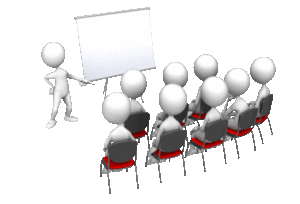 While several of the items below apply to online training, let’s concentrate on training, speeches, and other presentations that are done in physical locations (a training venue) with in-person interactions among the presenter and the attendees.
While several of the items below apply to online training, let’s concentrate on training, speeches, and other presentations that are done in physical locations (a training venue) with in-person interactions among the presenter and the attendees.
Note: As a public speaker, I give presentations and teach classes that are not training modules, per se. I’m using “training” as a generic term to cover all these kinds of speeches and teaching.
The Training Venue Will Provide Both Opportunities and Constraints

 To begin, you need to determine what your topic is and who your audience is. If you missed it, here is the link to my page which is the first in this series. It is called, “Training Series ~ #1 How to Construct New Classes and Training Programs.” In it, I talk in detail about things to consider when in the conceptual stage of constructing new classes and training programs. It will help you focus on what you want to accomplish and how to go about it.
To begin, you need to determine what your topic is and who your audience is. If you missed it, here is the link to my page which is the first in this series. It is called, “Training Series ~ #1 How to Construct New Classes and Training Programs.” In it, I talk in detail about things to consider when in the conceptual stage of constructing new classes and training programs. It will help you focus on what you want to accomplish and how to go about it.
 Then, you can factor those variables into your thinking about the training venue you would like to choose or that you must use.
Then, you can factor those variables into your thinking about the training venue you would like to choose or that you must use.
Conversely, you also will be factoring the advantages and limitations of that training venue into how you will create your presentation and what materials, techniques, and technology you can use. That’s why you should know about the capabilities and restrictions of your venue BEFORE you create – or at least, finalize – your presentation.
Scouting Out How a Training Venue Will or Will Not Meet Your Needs
 I’ve decided to share a checklist I developed some time ago for presenters to use in thinking about their approaches to a speech. It is adaptable. You can use it solo or for team teaching and multiple presenters. In addition, you can use it when you hire contractors to find venues or teach in venues. It’s an easy way to give them guidance.
I’ve decided to share a checklist I developed some time ago for presenters to use in thinking about their approaches to a speech. It is adaptable. You can use it solo or for team teaching and multiple presenters. In addition, you can use it when you hire contractors to find venues or teach in venues. It’s an easy way to give them guidance.
There are many considerations when you have the luxury of choosing a venue, as opposed to having to present or perform in a venue about which you have no input. In addition, there are several presentation-design modifications you may have to make if you cannot choose. All of this is important in your planning, regardless of whether you do the training or you want me (or someone else) to conduct the sessions.
 (Interested in vetting me? In case all these details are already overwhelming and you want to outsource your projects to me, here is a link to show you the wide variety of training materials I’ve developed and presented. That will get you started.)
(Interested in vetting me? In case all these details are already overwhelming and you want to outsource your projects to me, here is a link to show you the wide variety of training materials I’ve developed and presented. That will get you started.)
Evaluating Training Venues in Terms of Marketing
 Once you’ve reviewed the variables listed in the chart below, you’ll also want to consider how you will market your classes or notify attendees about the event and whether the venue owner will participate in those efforts in terms of costs, materials, and ad space, if applicable.
Once you’ve reviewed the variables listed in the chart below, you’ll also want to consider how you will market your classes or notify attendees about the event and whether the venue owner will participate in those efforts in terms of costs, materials, and ad space, if applicable.
Evaluating Training Venues for Items That Will Affect Your Audience and Your Performance in Classes
 These are just a few more examples from the checklist for you to contemplate. What about:
These are just a few more examples from the checklist for you to contemplate. What about:
- Tech support?
- Venue provided?
- Provide your own?
- Do you need a contract?
- Do you have a contract?
- Parking?
- available | not available
- free | fee
- special arrangements for speakers, VIPs, guests?
- what about a dock, elevator, or whatever is needed to load and unload equipment and supplies?
- Introductions?
- Lighting?
- Room Temperatures?
- Transportation and hotel arrangements?
Sample Checklist for Evaluating Training Venues and Who Is Responsible for What
REDUCE STRESS AND GIVE MORE EFFECTIVE PRESENTATIONS
If you prefer, click on the link to view this informal checklist. The chart does not translate well on WordPress. It’s very “clunky” and unusable for editing, so I’ve made it into a link. If you cannot access it, email me with a request, and I’ll send it to you as a PDF file.
Training Venue Chart
The chart includes these categories, to which you can add if needed.
ITEM, AVAILABILITY, CONTACT INFO, NOTES & ?’S
| Room / Venue
Auditorium Is there venue parking available to you and/or staff, even if it is not for attendees? Are you responsible for Registration too? Tech Support staff
|
Do you need a registration table or greeters outside the main venue?
Online? In-person?
Is there a cost? Who pays? |
Miz So & So +
contact info Same person?
Registration staff contact info Tech support names and contact info Setup staff contact info |
Who will staff the registration table or greet attendees? What materials or handouts do they need?
Do you have to supply them or does the host/or venue? Do they need Internet access at the registration table for sign-ins, payments, etc.? Where will personal belongings be kept while staffers and you are working? |
|
| Is there a coat room for attendees? | ||||
| Where are the restrooms? | ||||
| Where will staff go for breaks or meals? | ||||
| How many seats? | ||||
| Stage or space in front of seats? | ||||
| Is there a loading dock at the venue if you need one? | ||||
| Indoor/Outdoor | Outdoor
In flyers, mention things participants will wish they knew in advance. Should people bring bug spray, ponchos, seating, or water for outdoor venues? Give directions |
Contact person and info | What are the acoustics?
Will you have tech support? Mics and speakers? Internet? Where are the restrooms? Weather forecasts |
So MANY DETAILS! Here Are More!
| Overflow Crowd arrangements | Yes | Miz So & So =
venue administrator + contact info |
Need big screen and sound set up in a separate room Tech staff? |
| Speech: interactive or lecture style? Do you need breakout rooms? | Lecture, breakouts, and Q&A at mic | A/V coordinator or space booker + contact info | Is there room for breakout sessions or small stretch breaks? Are mics available for questions from the audience? |
| Temperature | Hotels keep it freezing
(think of your audience, not just you) Too hot, and your listeners will get sleepy – especially after a meal |
Dress in a couple of layers, so you can add or remove clothing to be comfortable. | |
| Lighting | Can lights be dimmed or off for videos/PPTs?
Spotlight speaker? |
A/v coordinator + contact info | Does the audience need to see to write notes?
Who will turn the lights off/on? |
| Podium | Yes/stand-alone or desktop
Will you have water? Where will you keep it during the presentation? If the presentation includes a temporary panel of speakers, who will bring in and remove tables and chairs before and after a panel presentation? |
If not, what are you going to do with your materials while you present? Will you hold them? Do you have props? Do you need to have water and tissues nearby?
|
|
| Microphone | Yes – Lavalier, tabletop, or mic stand | A/V
Coordinator + contact info |
Do you like to walk while presenting? Need a Lavalier or hand mic |
| What is the setup time? | ½ hour 7:30 a.m. start | ||
| What is strike time? | ½ hour noon start |
And, More….!
| Can someone help you carry in and/or set up | Yes and no
If no loading dock, can you get permission to park close to the entrance to load/unload? |
Staff will help unload and reload a vehicle, but not set up | |
| Is clean-up provided? | No | Bring trash bags/cloth and allow time for cleanup after the presentation, remembering that attendees may approach you with questions before you can start cleaning the space. | |
| Is security provided? | Yes | Security Supervisor + contact info | If not provided, what do you need? Keys?
Codes? Lighting? |
| DISPLAYS AND
PAYMENTS
|
Think about security as you contemplate taking payments by cash or card. Options: PayPal, Venmo, Zelle, etc. | Think about security for your products and promotional materials as you plan displays and sales | |
| Product Displays | 1 small table; no drape
Shared table or booth? |
Where to store your stuff, including a purse or briefcase transport boxes. | Bring your banner, business cards, and flyers. |
| Usable Electrical outlet | Yes, but…. how far away? What kind of outlet? Is there a recharging port? | Bring an extension cord | |
| Love Offerings | Container on the table? Bring a suggested donation sign | Where will you set up and how? | |
| Payments | Handle your own? Can you have someone else staff the table and take payments? | Where will you set up and how? Bring payment paraphernalia* | |
| *credit cards – receipts or email their receipts | Cashbox and receipts (1 copy for customer & 1 for you) | Laptop or phone, if you want them to pay online | Remember to meet audit standards in your payment practices. Have documentation. |
| Sign-up sheet | Where does that go/? Provide a pen also. Might use a smart device for them to register. | Get permission to use that Info for your mailing list | |
| TECHNICAL NEEDS | |||
More Resources
As always, one starting place to learn more about all things training is the Association for Talent Development, previously known as the American Society for Training and Development. It is a non-profit association for workplace learning and performance, and it is a well-known hub for trainers.
Meanwhile, I hope you found the chart of interest. Feel free to follow this training series for more information and ideas. They will be published in May and June of 2021, and an edited version will become an eBook in 2021, available as a PDF. In the interim, I’m happy to answer any questions and provide a free, initial consultation to you. (See below.)
Want to Talk More About Venues or Other Aspects of Giving Presentations? Free Consult!
![]() I hope this thought-provoking table is helpful to you. I’d love to have your feedback about what you found most important and about any items that you think should be added when I teach this as a class.
I hope this thought-provoking table is helpful to you. I’d love to have your feedback about what you found most important and about any items that you think should be added when I teach this as a class.
Thanks for joining me and stay tuned for the next in the series about how to create and conduct effective training sessions. I’ll be posting more on training topics during the rest of May, 20201 at a minimum.
To Book Me or Ask Questions
Shall We Chat First in a Sip & Share Session on Zoom?
I hope this has been helpful to you. Feel free to take advantage of my free initial consultation to see how best I can meet your needs. Email me at MyPersuasivePresentations@gmail.com and put “Request Sip & Share Session” in the subject line. In the body of your email, let me know what kind of topic you want to discuss. We’ll coordinate schedules, and I’ll create a link for you to click on to join me in the Zoom session. The first one is FREE and lasts about 30 minutes. I look forward to talking with you!

Fees by the Hour or by the Project (Learn More)
My fees vary, depending on whether you choose:
- customized or off-the-shelf products/classes/services
- editing, writing, reviewing services
- individual or long-term training services.
Fees also are influenced by the:
- amount of lead time you provide
- complexity of the work
- amount of research involved.
- travel requirements
- ability to do the work and transmit it online for the most part.
Reduced Rate for VIP Clients Who Have a Retainer Contract (Learn More)
If you put me on retainer for six months, I’ll give you a reduced rate. You also may qualify in other ways to be one of my VIP Clients. In addition, I occasionally give discounts to specific networking group members and to worthy causes. Contact me for details.
How to Make Payments Directly to My Persuasive Presentations, LLC

When you book me, I will provide you with an address to which you can transfer money to my bank (Zelle) or PayPal account. Zelle omits the fees that PayPal charges. I don’t take credit cards. However, if you need to pay me by check, I’ll start work after your check clears.
Thank you and best wishes for success in your event!
Do It The Write Way! Let My Fingers Do Your Talking!
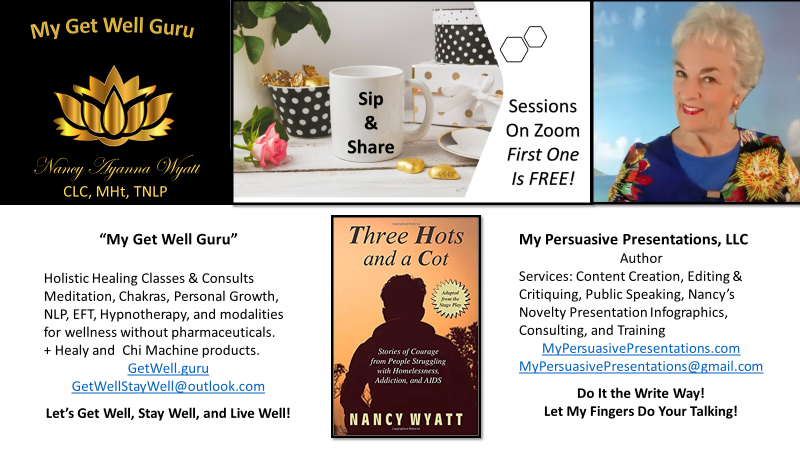
#corporatetraining #training #trainingvenues #evaluatevenues #speeches #classes #MyPersuasivePresentations