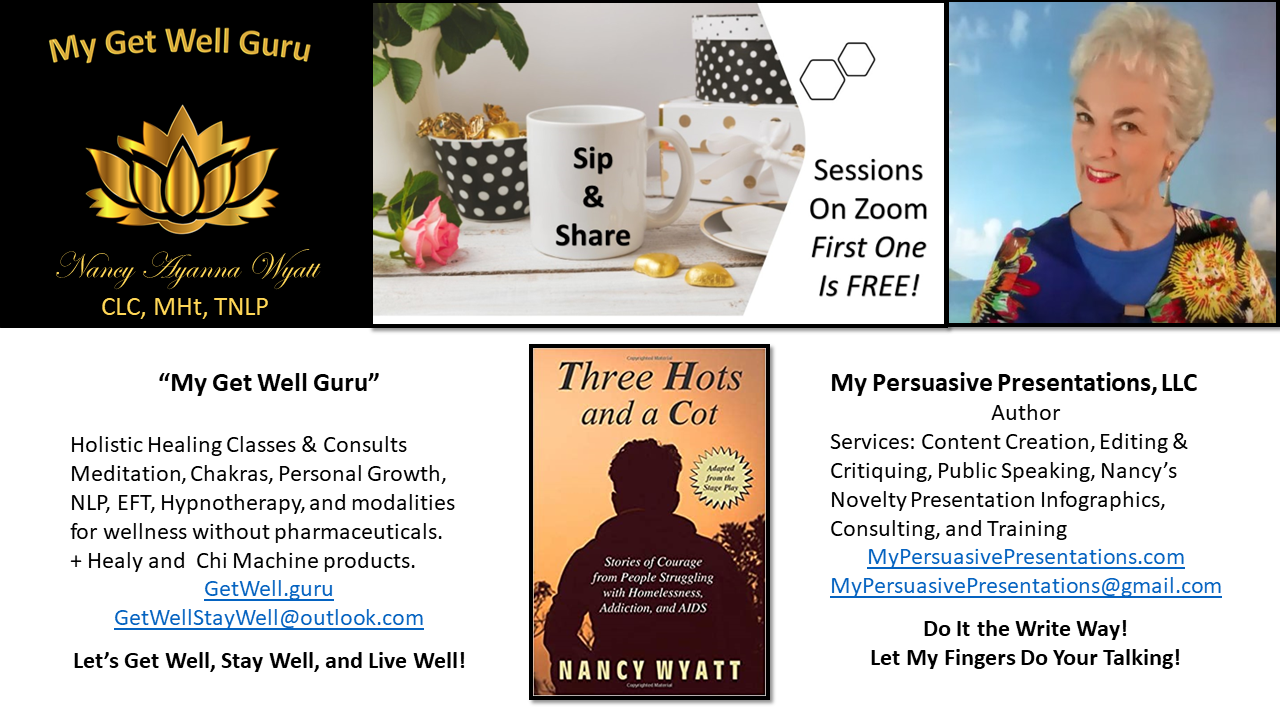Creating a LinkedIn Presence
This post about LinkedIn is one of the most boring posts I’ll ever create. Why? It is because I’m simply providing the Table of Contents to the manual you will receive from me when you take my class about How To Create an Effective LinkedIn Presence. But, first…
What Is LinkedIn and Why Should You Use It?
- Personal or business. Anyone with an email address can create a LinkedIn Page within minutes. It’s free and easy. You do not need a Premium upgrade to succeed.
- LinkedIn has 200 million members. It’s the leading social networking site for professionals, so business-to-business companies should create a Company Page. Although Facebook may be more commonly used (at the time of this writing) for Business-to-Consumer interactions, that is changing.
- Unlike other social media tools, LinkedIn is to be used BY PROFESSIONALS – FOR PROFESSIONAL REASONS. All content should be free of political or religious slants, unless that is your business. All content should be free of racism (and other “isms”), profanity, lewd language or images, etc.
- LinkedIn is an essential tool for job-seekers. Recruiters are using it to determine whether to read your resume. It also is becoming a vehicle of choice for business professionals. If you do not have a well-executed LinkedIn Page, many people (especially Recruiters) will discredit or discount you and choose someone else with whom to work.
- LinkedIn is the primary social media platform used by professionals and business people to connect with others. Users have a personal, profile, which enables them to document their professional information, skills, knowledge, and experience.
- Additionally, many of the people on LinkedIn also want to promote their business, so LinkedIn has the facility to produce Company pages. Company pages also have the facility to promote pages and posts and to analyze the reach of the page.
- I can teach you all the basics and give you a manual, so you don’t have to remember everything I said in class.
My Class on How To Create An Effective Linked In Presence
The class is about four hours long. I prefer working one-on-one to give the most personalized and customized service to individuals; but, more can be served, We can do this in-person or online, depending on the cooperation of technology.
A lot of things have changed since I created my LinkedIn Page. I’ll use it to show you the good, the bad, and the ugly, since I have not had time to take advantage of the fact that one now may have a personal page and a separate business page.
Costs
The standard fee is $180 (less than the cost of community college offerings) + $20 if you want a hard copy of the manual. (That is the cost for me to print the manual, which contains all kinds of color screenshots to help you remember what to do after the class is over.) An electronic copy of the manual is given free as part of the class. Additional fees may be involved if there is significant travel for me. Let’s talk. (540) 636-4311. Please leave a message if I don’t “pick up.”
Outline of the LinkedIn Class
- What Is LinkedIn and Why Should You Use It?
- LinkedIn Influencers and Thought Leaders
- Create A LinkedIn Account
- Review Banner Tool Bar
- LinkedIn Logo
- Home
- A Larger View of the Home Page Reveals More.
- Profile
- What is the difference between an Update, the Home Page, and your Profile?
- The Basic Steps For Creating Your LinkedIn Presence
- Capture Attention with a Fantastic Cover Image
- Critically Important = Your Summary – Company Overview
- Search Engine Optimization
- Add Products and Services
- Showcase Pages
- Add Careers (for Potential Employees)
- Ask Employees to Connect with Your Page
- Review Your Distribution/Contacts Lists and Select Potential Connections
- Ask for Testimonials or Product and Service Reviews
- Publish Company Updates Regularly to Increase SEO
- Promote your LinkedIn Company Page
- Use Targeted Updates to Promote More Effective
- Posting Targeted Updates on Your Company Page
- Your Profile
- Profile Status Report
- LinkedIn Has Five Levels of Profile Status
- More Ways to Improve Your Visibility
- Customize your URL
- Comment On and Share Other People’s Content
- Recommend and Endorse Your Connections
- Contacts and Connections
- Add Contacts
- Select and DeSelect Potential Connections
- People You May Know
- People You May Know
- Find Alumni
- Learning Opportunities and Jobs
- Set Up a Profile for Seeking Jobs
- Sharing Your Full Profile with Job Posters on LinkedIn
- Promoting Your Public Profile
- Interests
- Companies
- Find, Join, and Participate in Groups
- ProFinder
- NOTE CLIENT REQUESTS!
Contact Me To Schedule A Class
There! That does it! You now know what we’ll cover. Contact me to schedule a class at 540-636-4311 or by using the contact form.
Do It The Write Way! Let My Fingers Do Your Talking!