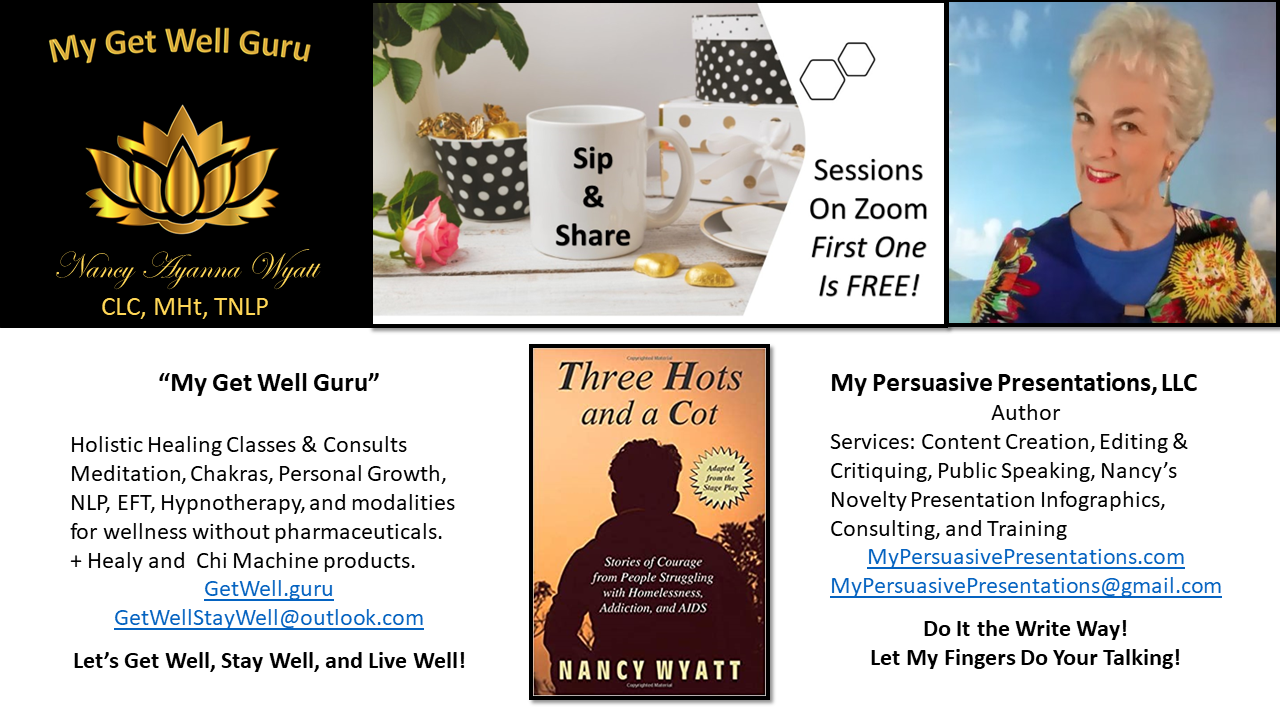© July 2018 Nancy Wyatt All Rights Reserved
Research Tips & More Key Questions to Answer
for Designing
Training and Speech Content!

Step One: What Is Your Topic?
 Research? Ha! You thought you already knew the topic and were ready to create content without further research or questions, right? Let’s pretend you reviewed Training Series ~
Research? Ha! You thought you already knew the topic and were ready to create content without further research or questions, right? Let’s pretend you reviewed Training Series ~
- #1 (training scope and variables)
- #2 (venue attributes as they affect your presentation)
- #3 (amenities, protocols, introductions, politics, food, etc.).
However, after contemplating all those elements plus the following dynamics, you still may have to do more research before creating content. In fact, you might need to finish Step Two (below) before finally refining the exact title plus approach for your topic. We’re going to talk about:
- Things we usually forget to consider that often interfere with the time you have to present your session. (Contingency Planning)
- “Up close and personal” details about your audience and how they feel about you or the subject.
- The kinds of media in which your presentation will be created and how it is to be distributed. (Advance planning will save you time and effort.)
In Step Three (wa-a-aaay below ↓), I’ll offer Research tools to enhance your content.
First, let’s do “Step Two.”
Step Two: Research the Options to These Important Contingencies
Time, Timing, and Timely

We’ve kind of answered the who, what, where, when, and why, but for how long will you speak? You have a “time slot,” but the actual substantive presentation period often is much shorter. Think about the following.
When Things Go Cuckoo

 Have you figured out your transportation and estimated travel time per the chart I gave you in Training Series #2?
Have you figured out your transportation and estimated travel time per the chart I gave you in Training Series #2?
- It’s also known as (https://mypersuasivepresentations.com/what-trainers-should-know-about-a-training-venue-before-classes-start/)
- What is your backup plan (for a canceled flight, missed ride, traffic delays, etc.)?
- Do you have a shortened version of your presentation?
- Do you, at least, have an outline which helps you quickly see what elements you could skip or on which you can spend less time without ruining the talk?
- In a training class, are there exercises you can forego to ensure you are able to give the most critical material to the participants?
 Research Your Options for When Things Go Kerflooey!
Research Your Options for When Things Go Kerflooey!
Yes, you are planning for those exigencies. Great! Well, how ’bout this: have you allowed for what to do when the projector bulb breaks or you cannot access the Internet?
 Create contingency plans while you create content!
Create contingency plans while you create content!
(I take hard copies of my presentations, even if I expect never to use them, just in case the electricity goes out or the equipment doesn’t work.)
 Trying to make something work, finally giving up, and then punting uses up valuable minutes.
Trying to make something work, finally giving up, and then punting uses up valuable minutes.
 It also costs you in terms of reputation, attentiveness of the participants, and some people will leave if they feel their time is being wasted.
It also costs you in terms of reputation, attentiveness of the participants, and some people will leave if they feel their time is being wasted.
 Are you responsible for cleanup? Do you have to wait until other speakers perform before you can do that work?
Are you responsible for cleanup? Do you have to wait until other speakers perform before you can do that work?
Are there things you can do interactively with students online, rather than with pen and paper or other items that must be collected?
 Did you allow time for people to fill out and return evaluations? Do you have someone who can collect them for you while you talk with members of the audience?
Did you allow time for people to fill out and return evaluations? Do you have someone who can collect them for you while you talk with members of the audience?
Think about time allotments for every task.
Timing Q&A

Do you need a few minutes during the presentation to hand out materials or pencils and clipboards? It always takes longer than you think it will. Can you leave materials on or under the seats before the presentation to save valuable minutes?
 Planning for Questions (Online and In-Person)
Planning for Questions (Online and In-Person)
Many presentations these days are a combination of Zoom (or other platform) meetings with an additional in-person audience.
Will there be a formal question and answer period in the end and/or will you take questions during the talk? You can use your own or some of Nancy’s Novelty Infographics to give instructions.

***
![]() Might you require that participants submit questions on notecards to be brought to the podium? What arrangements must be made for that? Are we talking pen and paper, or could it be done electronically?
Might you require that participants submit questions on notecards to be brought to the podium? What arrangements must be made for that? Are we talking pen and paper, or could it be done electronically?
***

Will people have to travel down the aisles to get to a microphone to pose questions to you?
Who will staff the handling of the microphones?
***
If you won’t entertain questions during the presentation, will you stay for questions afterward? Have you allowed time for the latter, as well as for packing up your stuff, as you contemplate your transportation departure arrangements?
Opening Gambits ~ Questions for you

Have you allowed time for unplanned late arrivals, or are you just going to lock the door and refuse late-comers entry? Some people do that, ya know!
Have you allowed time for testing sound and recording systems? Do you have a backup system if a recording is required?

 Have you allowed time for silencing phones, squirming, and an end to chatter? This is an annoying time-consumer when attendees are coming from another room where presentations or food are provided. Assembling the participants can be challenging, so you may wish to assign helpers for this task before you conduct a session. No help? Factor it into your timing.
Have you allowed time for silencing phones, squirming, and an end to chatter? This is an annoying time-consumer when attendees are coming from another room where presentations or food are provided. Assembling the participants can be challenging, so you may wish to assign helpers for this task before you conduct a session. No help? Factor it into your timing.
 Will you do a brief promotion at the beginning or end of the session? If yes, for how long? If you’ve contracted to do sessions for a company, be sure to research whether promoting your goods and services is allowed.
Will you do a brief promotion at the beginning or end of the session? If yes, for how long? If you’ve contracted to do sessions for a company, be sure to research whether promoting your goods and services is allowed.
 Will you “go around the room” and allow participants to introduce themselves (and perhaps tell a little about themselves or their businesses)? That always takes more time than you have planned unless you are an expert at facilitating. You can start by giving an example of how brief you want them to be. “Name, Rank, and Serial Number.” If you want to create a collaborative group, you might allow more leeway in time and what they are to
Will you “go around the room” and allow participants to introduce themselves (and perhaps tell a little about themselves or their businesses)? That always takes more time than you have planned unless you are an expert at facilitating. You can start by giving an example of how brief you want them to be. “Name, Rank, and Serial Number.” If you want to create a collaborative group, you might allow more leeway in time and what they are to
Tips for Timing Your Presentation
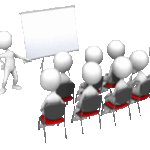 How fast do you talk? Here are factors to consider.
How fast do you talk? Here are factors to consider.
- Many people (especially when they feel nervous) speak much faster when presenting than they did while reading their presentations to themselves.
 Practice in front of a volunteer audience (or even one person) if you can. You also could practice in front of a mirror, but feedback from others is preferable.
Practice in front of a volunteer audience (or even one person) if you can. You also could practice in front of a mirror, but feedback from others is preferable.- Time yourself. You’ll be amazed at the actual minutes and seconds it takes, per page of a presentation, when you are saying things aloud, versus reading them on your computer, smartphone, or hard copy notes.
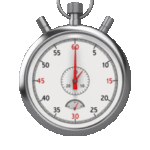 You may find that there is a typical amount of time per page that it takes you to present material. It then becomes easier to estimate the length of your talk by multiplying the number of pages times that average amount of time. Add additional minutes for breaks, questions, breakout group exercises, videos, etc. This provides a good “guesstimate,” so you know whether you must cut back on or add more material.
You may find that there is a typical amount of time per page that it takes you to present material. It then becomes easier to estimate the length of your talk by multiplying the number of pages times that average amount of time. Add additional minutes for breaks, questions, breakout group exercises, videos, etc. This provides a good “guesstimate,” so you know whether you must cut back on or add more material. Speakers routinely wander off topic or feel they must “go there” in response to audience questions or reactions. This eats up valuable time. An outline may help you get back on topic to ensure you don’t run out of time before you’ve made the main points.
Speakers routinely wander off topic or feel they must “go there” in response to audience questions or reactions. This eats up valuable time. An outline may help you get back on topic to ensure you don’t run out of time before you’ve made the main points.
Are You On a Panel?
Research Your Co-Hosts and Panelists
- In what areas of the presentation topic are you likely to agree and to disagree with each panelist?
- What data can you use to back up your assertions?
- How are you going to ensure you get equal time?
- What are your primary points that must be stated (even when or especially) when a different panelist is hogging the stage and taking too much time?
- How will you counter points, objections, and humorous digs directed at you?
Keeping Them Awake
Have you allowed time for a stretch or coffee break to keep people’s attention?

Feedback and Evaluations
Have you allowed time for participants to fill out an evaluation of your presentation? (…Again with the paper and pen or electronics, as they say in New York….)![]()
You can save time by having people submit evaluations electronically, but, if they “wait until they get home,” you are unlikely to get a high rate of returns.
Certificates?
Did you factor in time to sign and distribute certificates of completion or calculations of CEU’s, if applicable?

Who is Your Audience?
Written Versus Oral Content
Note: materials may have to be prepared and content stated differently for written versus verbal presentations…even if you’re presenting verbally and using written materials in the same class or speech.
 Written materials tend to be composed more formally, and that language may sound stilted or unnatural when one is talking to a group. (Be sure to read or give your presentation aloud before the event. You may be amazed by the difficulty associated with long sentences, pronunciation, and confusing content structure. Practicing at least once gives you the opportunity to fix glitches and feel more comfortable when you are conducting the live sessions. Also, some software will read it aloud, so you can hear what it might sound like, while simultaneously looking for typos, stilted phrases, and other things you’d like to change before finalizing the content.
Written materials tend to be composed more formally, and that language may sound stilted or unnatural when one is talking to a group. (Be sure to read or give your presentation aloud before the event. You may be amazed by the difficulty associated with long sentences, pronunciation, and confusing content structure. Practicing at least once gives you the opportunity to fix glitches and feel more comfortable when you are conducting the live sessions. Also, some software will read it aloud, so you can hear what it might sound like, while simultaneously looking for typos, stilted phrases, and other things you’d like to change before finalizing the content.
You might be conducting employee training, but also have to give materials to upper management. Would those presentations be identical? Do you have to demonstrate your research to an upper-level manager or employer? Advance planning can save you a lot of time, grief, and embarrassment.

Research these ATTRIBUTES in the prospective attendees.
- Special interest group
- Age range
- Ethnicity
- Educational background
- Knowledge of current technology
- Professionals in the field of your topic or in some related field
- Lay people (not professionals in the field)
- Knowledge of “jargon” or anachronisms with respect to your subject
- What mixtures of the above or other categories will there be?
Participant Attitude Toward You and Course or Speech Content
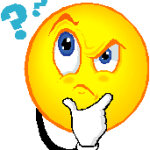
What You Think of Me Is None of My Business, Except When I am a Presenter
What is their probable attitude toward your point of view?
- Positive?
- They’ll be unsure of what to think?
- Negative?
- Regardless of whether you consider this in terms of salesmanship, you need to anticipate the listener’s emotional or logical objections and build your answers into the presentation, whenever possible before you are presented with the concern.
- This is especially true because most people won’t challenge you aloud if they disagree, misunderstand, or don’t know what you mean. They’ll just discount or be unable to process much of whatever you say thereafter.
- This also is true when people are required to, but resistant to, learning new things, such as in job re-training.
- Why (ask why in each category).
Copies, Copyrights, Formats and Planned Stinginess. These May Require Research!
In addition to speaking, will you have to provide written or media (like PowerPoint, Prezi, wav, Jpeg, or other) kinds of copies of your presentation? (I find PresenterMedia has lots of templates and animations to use by subscription, but that is only one of many choices.)
- If yes, consider in advance whether the materials will be identical in all formats, or you will withhold some content, based on proprietary or copyright concerns.
- Consider also whether you want the content to be identical but preservable in various extension formats (.docx, .pptx, .wav, .jpeg, etc.). If possible, create the content in a format that can be saved using various other extensions, so that you may do all the work at one time, rather than having to create material in differing formats for different usages.
Topic Selection Within the Subject Matter

- How many people are expected to attend? (This also affects whether you will plan breakout sessions and other activities.)
- What topics are appropriate for the occasion? Why?
- Given the choices with the specific subject matter, which topics or perspectives interest you and would be of most interest to your listeners? (If you’re disinterested, it is likely that your audience will find that contagious.)
Sales, Displays, Processes, and Volume
 Are you going to have books, CD’s, and other material to be sold?
Are you going to have books, CD’s, and other material to be sold?
- Where will they be
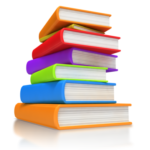 stored before, during, and after?
stored before, during, and after? - Who will set up the displays?
- Who will do the actual selling?
- Do you need to set up a computer, Square, etc. for online payments? Do you have staff to handle this, or is it part of the time constraints on you?
- Are you providing receipts?
- What process will you use to account for the money? You may need to research requirements if the money and these processes will be audited.
- What is the process for paying someone to handle these details for you?
Step Three: What Research & Materials Are Needed for the Content?

Making Sure You Abide by Copyrights and Patents, Look for Relevant:
![]()
- Background information
- Charts
- Comparisons
- Definitions
- Descriptions
- Developments (Recent or historic)
- Evidence, Facts, Examples, Statistics
- You can put some of this information into charts or graphs for visual learners.
- These are things that can demonstrate the truth of your statements without the audience knowing or agreeing with the conclusions you will draw.
- Graphics
- Photos
- Humor
- Music
- Opposing opinions, beliefs, arguments, values, and policies if applicable.
- Perspectives
- Policies
- Quotes
- Statements
- Trends
- Videos
Enuff About Research Already!
Okay, People. Thank you for your patience! The next in the series will be all about writing content. Please come back to “get into the weeds” or contact me with your questions. Remember, you can do training, teach, and give presentations yourself, or you can outsource it. I create, edit, and review content, as well as providing classes, training, and speeches. How may I help you?

Do It the Write Way! Let My Fingers Do Your Talking!