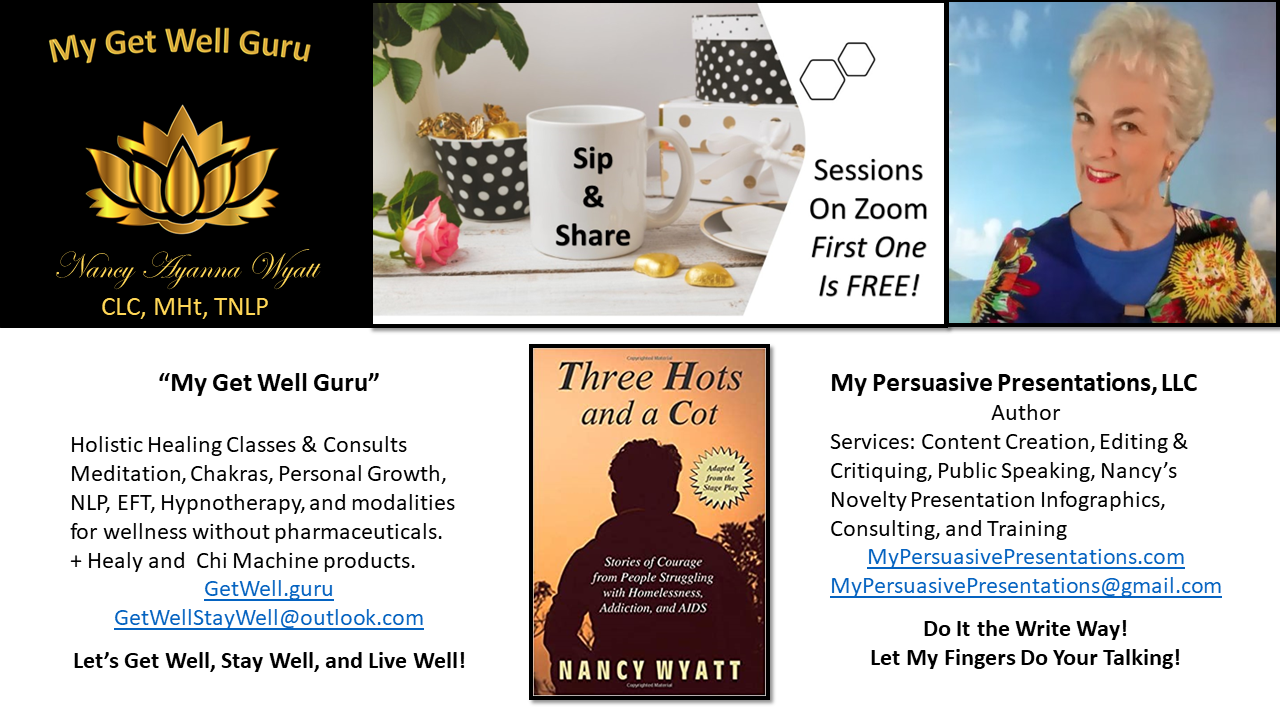Training Content Varies: Presenter Versus Panels or Team Teaching
Are You Flying Solo OR,
Are You on a Panel or Part of a Team Teaching Group?
 Content development will change no matter which role you are in. If you were the only one speaking about a topic, you could do/say pretty much whatever you want.
Content development will change no matter which role you are in. If you were the only one speaking about a topic, you could do/say pretty much whatever you want.
However, if you are part of a panel, each person may want to cover a different aspect of or perspective about the subject. There also could be times when such differences become confrontational.
At other times, everyone is working toward influencing the audience in the same direction. It’s boring and you’ll lose your audience’s attention if people are restating one another’s points.
You also could find yourself team teaching classes where other instructors have very different styles and some might be more engaging than yours. It’s a good time to watch, listen, learn, evaluate, and get creative.
So, what’s a speaker to do?
Make Inquiries About Co-Hosts and Panelists Before You Tackle Content Development


- In what areas of the presentation topic are you likely to agree and disagree with each panelist?
- What data can you use to back up your assertions?
- How are you going to ensure you get equal time?
- What are your primary points that must be stated (even when or especially) when a different panelist is hogging the stage and taking too much time?
- How will you counter any points, objections, and humorous digs directed at you?
Who is Your Audience?
Written, Oral, or Video Content Development
All of the Above?
Might You Also Publish Your Work Later?
MERCY!
Note: materials may have to be prepared and content stated differently for written versus verbal presentations…even if you’re presenting verbally and using written materials in the same class or speech.
 Written materials tend to be composed more formally, and that language may sound stilted or unnatural when one is talking to a group.
Written materials tend to be composed more formally, and that language may sound stilted or unnatural when one is talking to a group.
- Be sure to read or give your presentation aloud before the event. You may be amazed by the difficulty associated with long sentences, pronunciation, and confusing content structure.
- Practicing at least once allows you to fix glitches and feel more comfortable when you are conducting the live sessions.
- Also, some software will read the text aloud, so you can hear what it might sound like. You can listen while simultaneously looking for typos, stilted phrases, and other things you’d like to change before finalizing the content.
One Presentation BUT
You Have Different Goals for Varied Recipients
Effects on Content Development
You might be conducting employee training, but do you also have to give materials to upper management?
- Would those presentations be identical?
- Do you have to demonstrate your research to an upper-level manager or employer?
- You might benefit from sharing complex data and information to managers.
- Some of what you share with them may be proprietary and not for public consumption.
- Perhaps you are including confidential or classified information with them.
- The question then is whether that content is different from what you want to use as handouts or training manuals for your class participants. The answer depends on who is in the audience and who needs qualifications (like a security clearance or management status) to see the contents.
You might have to simultaneously create two different versions of the same program. Advance planning can save you a lot of time, grief, and embarrassment. But, hark! There’s more!
Do You Also Want to Publish It Later?
(As a Book, a Thesis, a White Paper?)

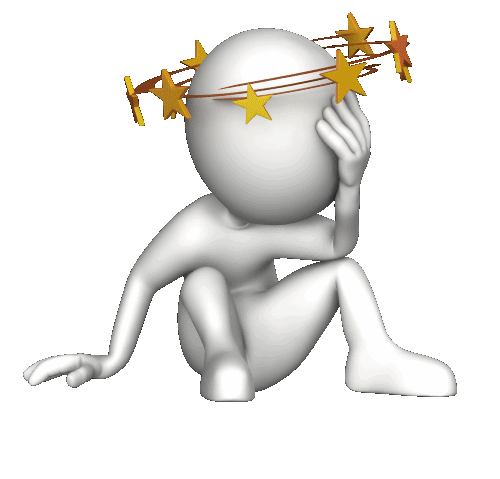 If yes, then you will find yourself creating 3 or even 4 versions, some of which have accompanying images, notes, and materials that differ from the others. The requirements for documentation and references may vary widely for each of these kinds of presentations. The content may be much more formal when the document will be reviewed by academicians or peers than when you are delivering an overview to laypeople.
If yes, then you will find yourself creating 3 or even 4 versions, some of which have accompanying images, notes, and materials that differ from the others. The requirements for documentation and references may vary widely for each of these kinds of presentations. The content may be much more formal when the document will be reviewed by academicians or peers than when you are delivering an overview to laypeople.
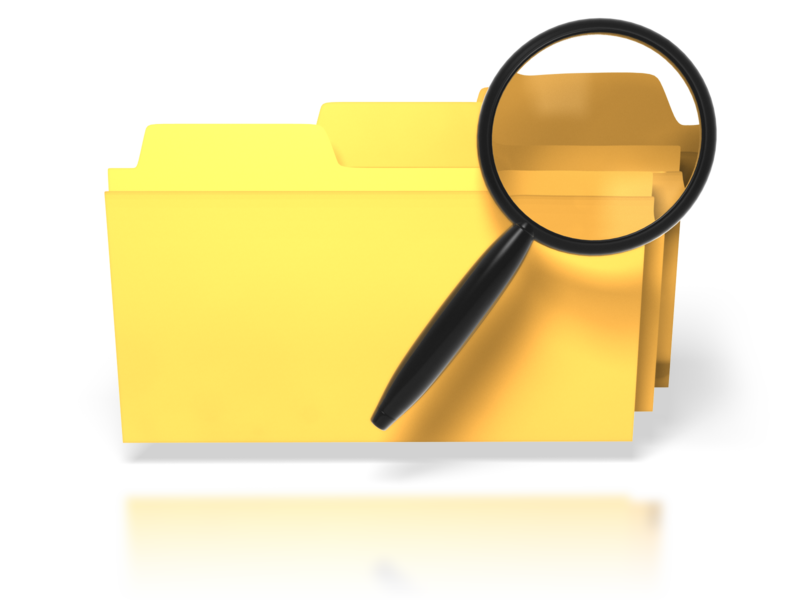 You can’t easily create all these versions at one time – especially if you have a tight deadline. What you can do is keep in mind the overall goals, and this should help you be organized in handling the contents of text, references, and images for your presentation.
You can’t easily create all these versions at one time – especially if you have a tight deadline. What you can do is keep in mind the overall goals, and this should help you be organized in handling the contents of text, references, and images for your presentation.
Research These ATTRIBUTES in the Prospective Attendees

- Special interest group
- Age range
- Ethnicity
- Educational background
- Knowledge of current technology
- Professionals in the field of your topic or some related field
- Laypeople (not professionals in the field)
- Knowledge of “jargon” or anachronisms regarding your subject
- What mixtures of the above or other categories will there be?
Participant Attitude Toward You and Course or Speech Content
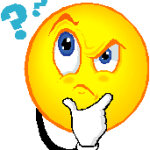
What You Think of Me Is None of My Business, Except When I am a Presenter

Ask Questions!
What is their probable attitude toward you and/or your point of view?
- Positive?
- They’ll be unsure of what to think?
- Negative?
- Regardless of whether you consider this in terms of salesmanship, you need to anticipate the listener’s emotional or logical objections and build your answers into the presentation, whenever possible before you are presented with the concern.
- This is especially true because most people won’t challenge you aloud if they disagree, misunderstand, or don’t know what you mean. They’ll just discount or be unable to process much of whatever you say thereafter.
- This also is true when people are required to, but resistant to, learn new things, such as in job re-training.
- Why (ask why in each category).
Copies, Copyrights, Formats, and Planned Stinginess in Content Development
In addition to speaking, will you have to provide written or media (like PowerPoint, Prezi, wav, JPEG, or other) kinds of copies of your presentation? Be sure to read the “fine print” for terms of use. Many sites advertise having free photos, for example. However, when you choose them, you find there is a licensing fee, or – importantly – they may NOT be used for commercial purposes. That means you do not have permission to put those images on anything you sell.
Pixabay
Because that restriction on commercial use is widespread, I find it simplest to use Pixabay.com for photos. You may use almost all of that content without restriction and without adding credit lines. (The truth is, I usually give credit, regardless.) They have some great food photographers! I use many of their food and drink pics to create the Nancy’s Novely Infographics images infographics I use to announce meal or refreshment breaks, instructions for breakout sessions, free time, departure times, and instructions such as “mute yourself,” “put your questions in the chat.”


In addition, they have other images that work beautifully for in-person and online meetings, like this one. I used the images they supplied and compiled them into a series of infographics on PowerPoint for a women’s group that meets on Zoom.


Presenter Media
 For images, such as you’re seeing on this page, PresenterMedia has lots of templates and animations to use by subscription, but it is only one of many choices.)
For images, such as you’re seeing on this page, PresenterMedia has lots of templates and animations to use by subscription, but it is only one of many choices.)
It’s worth spending a little time researching the options to find the style, subject matter, terms, and conditions for your presentation. I do projects that are “elegant,” others that are “plain-speaking,” others that are high-tech, and each of them requires a different voice and look.
- If you have to create different versions of a presentation for different recipients, consider in advance whether the materials will be identical in all formats, or you will withhold some content, based on proprietary or copyright concerns.
- Consider also whether you want the content to be identical but preservable in various extension formats (.docx, .pptx, .wav, .jpeg, etc.).
- If possible, create the content in a format that can be saved using various other extensions, so that you may do all the work at one time, rather than having to create material in differing formats for different usages.
- For example, a PowerPoint presentation also can be saved as JPEG images for individual slides or as a PDF, among many other options. In addition, you can save the presentation in “Outline” format, and that outline can become your handouts.
Topic Selection Within the Subject Matter

- How many people are expected to attend? (This also affects whether you will plan breakout sessions and other activities.)
- What topics are appropriate for the occasion? Why?
- Given the choices with the specific subject matter, which topics or perspectives interest you and would be of most interest to your listeners? (If you’re disinterested, your audience will find that contagious.)
- Below are some items to help you “flesh out” and give credibility to your presentation.
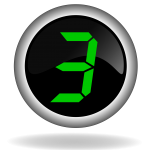 Step Three: What More Research & Materials Are Needed for Content Development?
Step Three: What More Research & Materials Are Needed for Content Development?

Reminder: Ensure You Abide by Copyrights and Patents When in the Content Development Stage
Look for Relevant:
![]()
- Background information
- Charts
- Comparisons
- Definitions
- Descriptions
- Developments (Recent or historic)
- Evidence, Facts, Examples, Statistics
- You can put some of this information into charts or graphs for visual learners.
- These are things that can demonstrate the truth of your statements without the audience knowing or agreeing with the conclusions you will draw.
- Graphics
- Photos
- Humor
- Music
- Opposing opinions, beliefs, arguments, values, and policies if applicable.
- Perspectives
- Policies
- Quotes
- Statements
- Trends
- Videos
Is There MORE to Know About Content Development?
Yes! In case you missed the previous articles on things one should consider BEFORE content development, here are the links. I plan to combine all these and more into one veddy looooonnnngggg PDF file to distribute free to those of you who sign up on this website. (Typically, I post articles here only monthly, so you’ll not be inundated with emails if you join my list.) I also might publish these articles and more in 2021 as a guidebook for presenters and trainers. Let me know if you’re interested in getting a copy.
- Training Series #1 – Construct Company Training Programs | My Persuasive Presentations, LLC
- Training Series #2 – Evaluating Training Venues | My Persuasive Presentations, LLC
- Training Series #3 – Amenities and Protocols to Consider Before Creating Content | My Persuasive Presentations, LLC
- Training Series #4 – More Research & Tips for Timing Presentations | My Persuasive Presentations, LLC
Remember, you can do training, teach, and give presentations yourself, or you can outsource it. I create, edit, and review content, as well as provide classes, training, and speeches. How may I help you?
Free Initial Consultation
Shall We Chat First in a Sip & Share Session on Zoom?
I hope this has been helpful to you. Feel free to take advantage of my free initial consultation to see how best I can meet your needs. Email me at MyPersuasivePresentations@gmail.com and put “Request Sip & Share Session” in the subject line. In the body of your email, let me know what kind of topic you want to discuss. We’ll coordinate schedules, and I’ll create a link for you to click on to join me in the Zoom session. The first one is FREE and lasts about 30 minutes. I look forward to talking with you!

Fees by the Hour or by the Project (Learn More)
My fees vary, depending on whether you choose:
- customized or off-the-shelf products/classes/services
- editing, writing, reviewing services
- individual or long-term training services.
Fees also are influenced by the:
- amount of lead time you provide
- complexity of the work
- amount of research involved.
- travel requirements
- ability to do the work and transmit it online for the most part.
Reduced Rate for VIP Clients Who Have a Retainer Contract (Learn More)
If you put me on retainer for six months, I’ll give you a reduced rate. You also may qualify in other ways to be one of my VIP Clients. In addition, I occasionally give discounts to specific networking group members and to worthy causes. Contact me for details.
How to Make Payments Directly to My Persuasive Presentations, LLC

I will provide you with an email address or phone number to which you can transfer money to my bank (Zelle) or PayPal account. Zelle omits the fees that PayPal charges. I don’t take credit cards. However, if you need to pay me by check, I’ll start work after your check clears.
I hope you found the discussion of presentation content interesting, and I’d be happy to answer any questions. Email me at MyPersuasivePresentations@gmail.com, and please put “Presentation Content Inquiry” into the subject line. Thank you and best wishes for success in your event!
Do It the Write Way! Let My Fingers Do Your Talking!
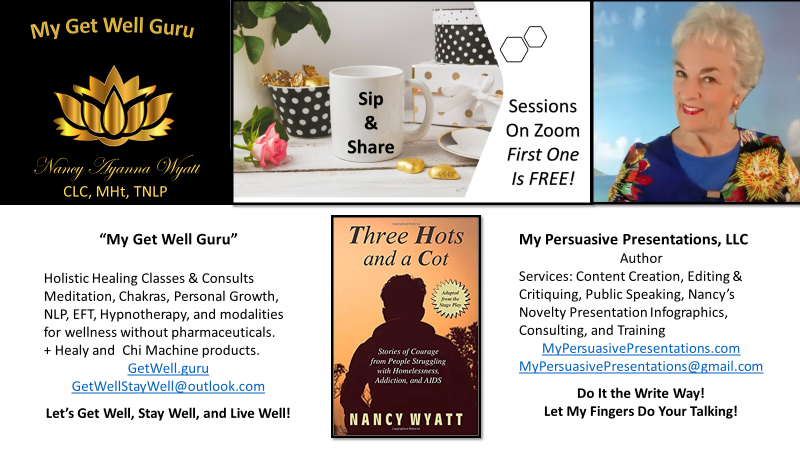
Do It the Write Way! Let My Fingers Do Your Talking!